Accurate time is important for various UNIX applications such as BIND, Crond, Apache and others. OpenNTPD able to act as an NTP server and as an NTP server to NTP-compatible clients. The default ntpd server cannot bind to specific IP address. If you are planning to use FreeBSD jails, you must disable ntpd and use OpenNTPD.
OpenNTPD Installation
Type the following command to update FreeBSD ports tree:# portsnap fetch updateTo install OpenNTPD server, enter:
# cd /usr/ports/net/openntpd
# make install cleanConfiguration Files
- /usr/local/sbin/ntpd OpenNTPD network server file.
- /usr/local/etc/rc.d/openntpd - OpenNTPD startup scripts to start / stop OpenNTPD server.
- /usr/local/etc/ntpd.conf - OpenNTPD configuration file.
- TCP / UDP port # 123 - OpenNTPD NTP port.
# vi /usr/local/etc/ntpd.confUpdate configuration as follows:
# Do not listen to all IP, just bind # openntpd to Ipv4 203.11.22.33, 10.21.16.223, IPv6 2607:f0d0:3001:0009:0000:0000:0000:0001 # and loopback listen on 203.11.22.33 listen on 10.21.16.223 listen on 2607:f0d0:3001:0009:0000:0000:0000:0001 listen on 127.0.0.1 # Sync to a single server server ntp.myisp.com # Use a random selection of 8 public stratum 2 servers servers pool.ntp.org
Turn on OpenNTPD service
Enable OpenNTPD service:# echo 'openntpd_enable="YES"' >> /etc/rc.confTask: Start OpenNTPD Service
# /usr/local/etc/rc.d/openntpd startTask: Stop OpenNTPD Service
# /usr/local/etc/rc.d/openntpd stopTask: Restart OpenNTPD Service
# /usr/local/etc/rc.d/openntpd restartTask: Verify OpenNTPD Service
Find out the status:# /usr/local/etc/rc.d/openntpd statusSample output:
openntpd is running as pid 68596 68597.Verify open port:
# sockstat -4 -p 123OR
# sockstat -46 -p 123Sample output:
_ntp ntpd 68597 4 udp4 10.21.16.223:61228 10.0.1.22:123 _ntp ntpd 68597 6 udp4 203.11.22.33:123 *:* _ntp ntpd 68597 7 udp4 10.21.16.223:123 *:* _ntp ntpd 68597 8 udp6 2607:f0d0:3001:9::1:123*:* _ntp ntpd 68597 9 udp4 127.0.0.1:123 *:* _ntp ntpd 68597 10 udp4 203.11.22.33:51829 69.31.43.10:123 _ntp ntpd 68597 11 udp4 203.11.22.33:52453 67.159.5.90:123 _ntp ntpd 68597 12 udp4 203.11.22.33:58929 71.6.202.221:123 _ntp ntpd 68597 13 udp4 203.11.22.33:60272 198.144.194.12:123 _ntp ntpd 68597 14 udp4 203.11.22.33:51298 216.45.57.39:123
Open Outgoing Port Port # 123 via PF firewall
Update your /etc/pf.conf as follows:# Note $ext_if is your interface facing the Internet # Useful for dedicated FreeBSD server # # Ipv4 Open outgoing port TCP 123 (NTP) pass out on $ext_if proto tcp to any port ntp # Ipv6 Open outgoing port TCP 123 (NTP) pass out on $ext_if inet6 proto tcp to any port ntp # Ipv4 Open outgoing port UDP 123 (NTP) pass out on $ext_if proto udp to any port ntp # Ipv6 Open outgoing port UDP 123 (NTP) pass out on $ext_if inet6 proto udp to any port ntpReload pf firewall rules:
# /sbin/pfctl -nf /etc/pf.conf && /etc/rc.d/pf reload
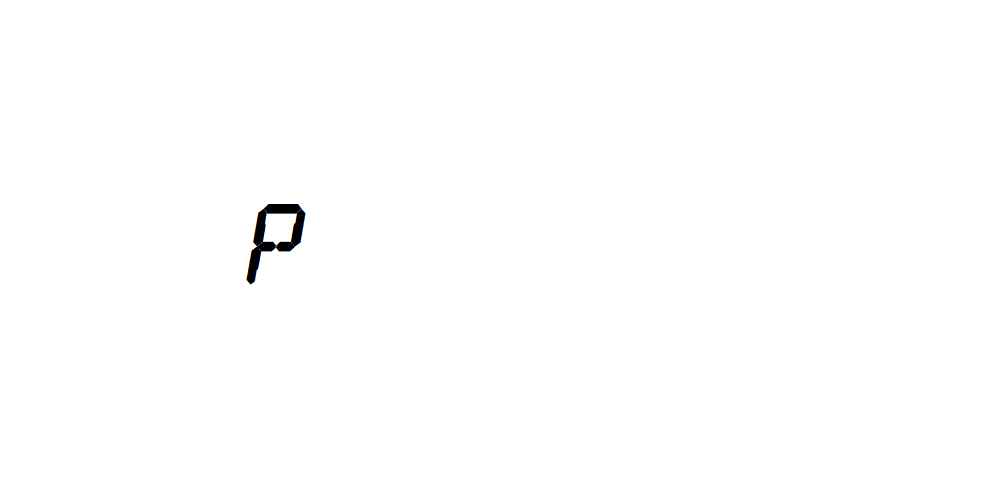

Δεν υπάρχουν σχόλια:
Δημοσίευση σχολίου