So how do you install Gnome Desktop system under FreeBSD?
These days it is quite easy to install Gnome Desktop system under FreeBSD. You have following choices (use only one of the method).
Option # 1: Fetch and install Gnome binary package from Internet
To install GNOME 2.16 from binary package over Internet or local FTP server type the command:# pkg_add -v -r gnome2Now proceed to post installation instructions.
Option # 2: Install Gnome binary package from CD/DVD
Login as root and type sysinstall:# sysinstallSelect Configure > Packages > CD/DVD > Gnome
Select all packages and hit install button
Now proceed to post installation instructions.
Option # 3: Install Gnome using FreeBSD ports system
To compile and build Gnome type the following command:# cd /usr/ports/x11/gnome2
# make clean; make install clean
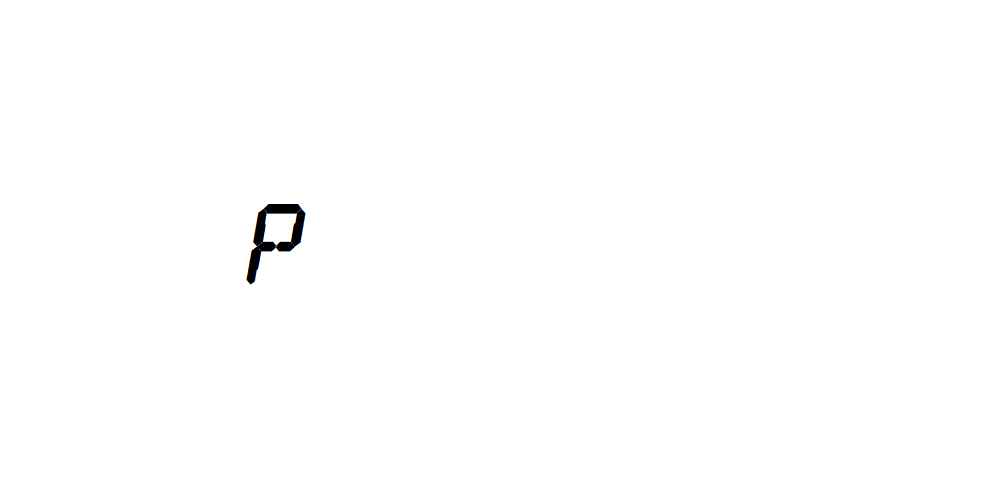
Δεν υπάρχουν σχόλια:
Δημοσίευση σχολίου