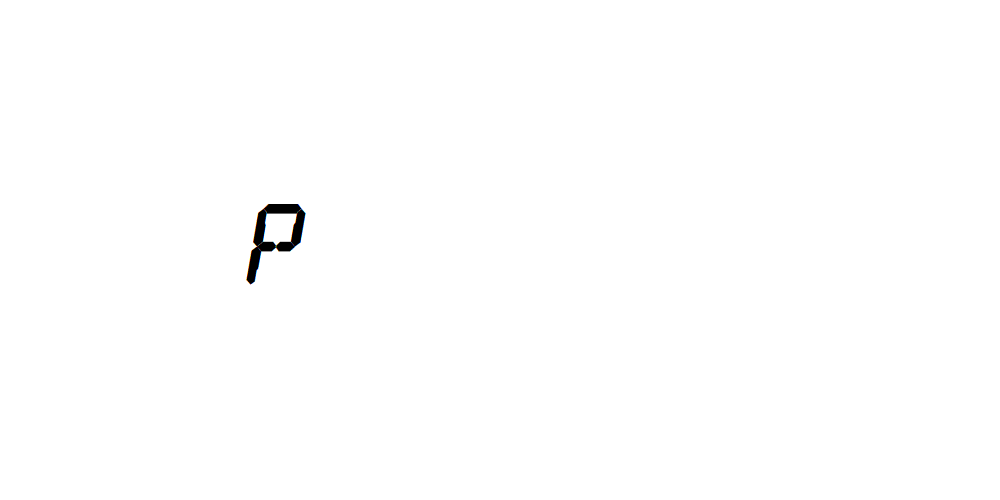Παρασκευή 15 Ιανουαρίου 2010
Πέμπτη 14 Ιανουαρίου 2010
How are broadband services different from traditional dial-up services?
Traditional dial-up Internet services are sometimes referred to as "dial-on-demand" services. That is, your computer only connects to the Internet when it has something to send, such as email or a request to load a web page. Once there is no more data to be sent, or after a certain amount of idle time, the computer disconnects the call. Also, in most cases each call connects to a pool of modems at the ISP, and since the modem IP addresses are dynamically assigned, your computer is usually assigned a different IP address on each call. As a result, it is more difficult (not impossible, just difficult) for an attacker to take advantage of vulnerable network services to take control of your computer.
Broadband services are referred to as "always-on" services because there is no call setup when your computer has something to send. The computer is always on the network, ready to send or receive data through its network interface card (NIC). Since the connection is always up, your computer’s IP address will change less frequently (if at all), thus making it more of a fixed target for attack.
What’s more, many broadband service providers use well-known IP addresses for home users. So while an attacker may not be able to single out your specific computer as belonging to you, they may at least be able to know that your service providers’ broadband customers are within a certain address range, thereby making your computer a more likely target than it might have been otherwise.
The table below shows a brief comparison of traditional dial-up and broadband services.
Read more...
Broadband services are referred to as "always-on" services because there is no call setup when your computer has something to send. The computer is always on the network, ready to send or receive data through its network interface card (NIC). Since the connection is always up, your computer’s IP address will change less frequently (if at all), thus making it more of a fixed target for attack.
What’s more, many broadband service providers use well-known IP addresses for home users. So while an attacker may not be able to single out your specific computer as belonging to you, they may at least be able to know that your service providers’ broadband customers are within a certain address range, thereby making your computer a more likely target than it might have been otherwise.
The table below shows a brief comparison of traditional dial-up and broadband services.
| Dial-up | Broadband | |
| Connection type | Dial on demand | Always on |
| IP address | Changes on each call | Static or infrequently changing |
| Relative connection speed | Low | High |
| Remote control potential | Computer must be dialed in to control remotely | Computer is always connected, so remote control can occur anytime |
| ISP-provided security | Little or none | Little or none |
| | ||
Εγγραφή σε:
Αναρτήσεις (Atom)