
When you open your My Documents or any other folder in any drive in My Computer ,if you have those file and folder names appearing with blue color,then you don’t need to be worry thinking that a virus is caused that to happen.
Why some files and folders names in my Computer are appearing with blue color?
This is default behavior of Windows to show compressed or encrypted files with blue color.This behavior is applied to all compressed and encrypted files and folders in your computer.By default Windows compresses the files and folders that are generally not in use.
Generally you find names of service packs ,ie7 and ie8 folders with blue color in Windows directory .
Your friend or you unknowingly compressed your files to save disk space,that’s why those names are appearing with blue color.
What’s the Fix?
1.Right click the folder whose name appearing with blue color and select Properties >advanced and
2. Under Compressed or Encrypt attributes uncheck or clear compress contents to save disk space.click ok and apply to save the changes.
3.Now you can see My Documents with normal black color.
Even we can make Windows not to show these compressed and encrypted files with blue color by

1.Open My Computer >Tools>Folder options>uncheck show encrypted or compressed files in color –On ,apply and ok now even service packs in Windows folder will show in normal black color.
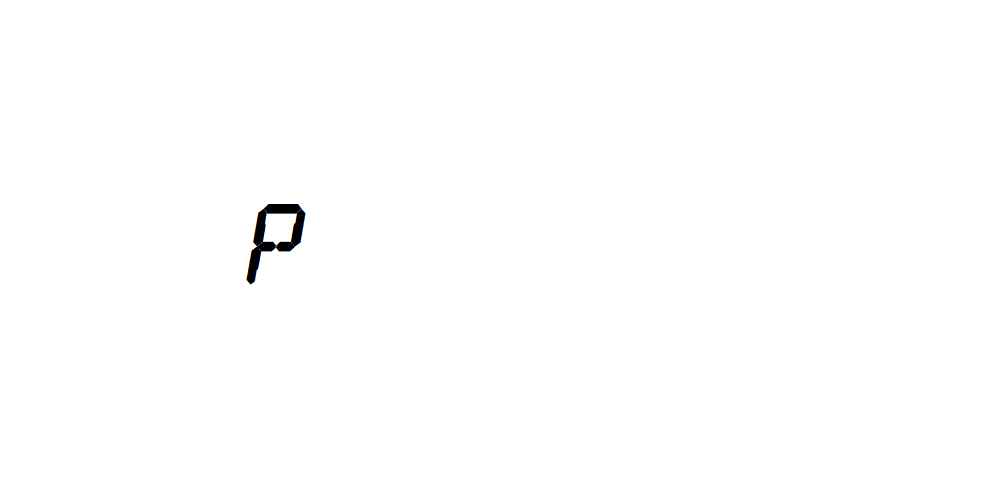
Δεν υπάρχουν σχόλια:
Δημοσίευση σχολίου