The steps below are general Ethernet Category 5 (commonly known as Cat 5) cable construction guidelines. For our example, we will be making a Category 5e patch cable, but the same general method will work for making any category of network cables.
- 1Unroll the required length of network cable and add a little extra wire, just in case. If a boot is to be fitted, do so before stripping away the sleeve and ensure the boot faces the correct way.
- 2Carefully remove the outer jacket of the cable. Be careful when stripping the jacket as to not nick or cut the internal wiring. One good way to do this is to cut lengthwise with snips or a knife along the side of the cable, away from yourself, about an inch toward the open end. This reduces the risk of nicking the wires' insulation. Locate the string inside with the wires, or if no string is found, use the wires themselves to unzip the sheath of the cable by holding the sheath in one hand and pulling sideways with the string or wire. Cut away the unzipped sheath and cut the twisted pairs about 1 1/4" (30 mm). You will notice 8 wires twisted in 4 pairs. Each pair will have one wire of a certain color and another wire that is white with a colored stripe matching its partner (this wire is called a tracer).
- 3Inspect the newly revealed wires for any cuts or scrapes that expose the copper wire inside. If you have breached the protective sheath of any wire, you will need to cut the entire segment of wires off and start over at step one. Exposed copper wire will lead to cross-talk, poor performance or no connectivity at all. It is important that the jacket for all network cables remains intact.
- 4Untwist the pairs so they will lay flat between your fingers. The white piece of thread can be cut off even with the jacket and disposed (see Warnings). For easier handling, cut the wires so that they are 3/4" (19 mm) long from the base of the jacket and even in length.
- 5Arrange the wires based on the wiring specifications you are following. There are two methods set by the TIA, 568A and 568B. Which one you use will depend on what is being connected. A straight-through cable is used to connect two different-layer devices (e.g. a hub and a PC). Two like devices normally require a cross-over cable. The difference between the two is that a straight-through cable has both ends wired identically with 568B, while a cross-over cable has one end wired 568A and the other end wired 568B.[1] For our demonstration in the following steps, we will use 568B, but the instructions can easily be adapted to 568A.
- 568B - Put the wires in the following order, from left to right:
- white orange
- orange
- white green
- blue
- white blue
- green
- white brown
- brown
- 568A - from left to right:
- white/green
- green
- white/orange
- blue
- white/blue
- orange
- white/brown
- brown
- 568B - Put the wires in the following order, from left to right:
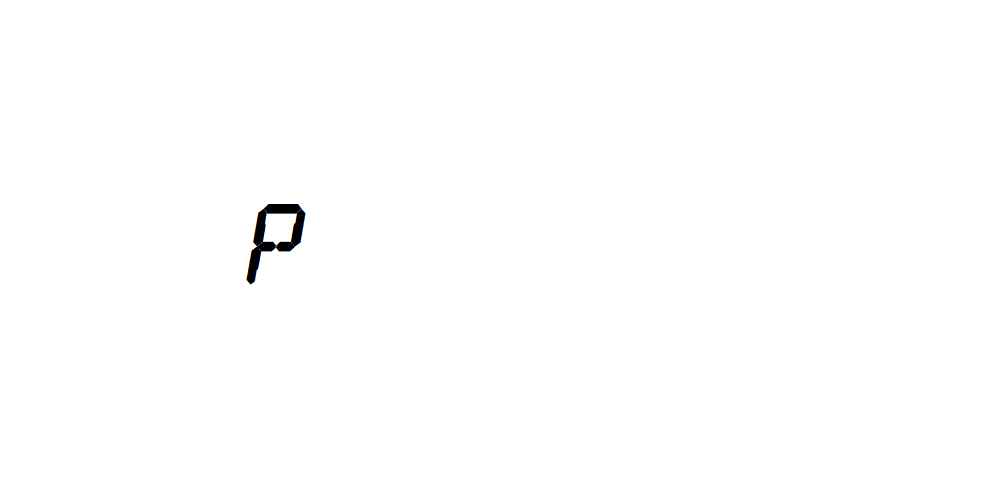





Δεν υπάρχουν σχόλια:
Δημοσίευση σχολίου