Ethernet Cables
In
the context of the 100-ohm UTP (Unshielded Twisted Pair) type of cable
used for Ethernet wiring the only categories of interest are Cat3, Cat4, Cat5, Cat5e, Cat6, and Cat7.
CATx is an abbreviation for the category number that defines the
performance of building telecommunications
cabling as outlined by the Electronic Industries Association (EIA)
standards. Some specifications for these categories are shown further
down.Comparison between CAT5, CAT5e, CAT6, CAT7 Cables Up until the late 1980s thick or thin coaxial cable was typically used for 10-Mbps Ethernet networks, but around that time, UTP cabling became more commonly used because it was easier to install and less expensive. UTP CAT3 and CAT4 were used for a quite limited time since the emergence of 100Base-TX networks meant a quick shift to CAT5. By the year 2000, moves to gigabit (1000Base-TX) Ethernet LANs created a need for another specification, CAT5e. CAT5e is now being superseded by CAT6 cable and there is a developing standard for CAT7. Specifications for Cat3, Cat4, Cat5, Cat5e, Cat6, and Cat7 Cables
If
you're cabling a mission critical system or you want your network to be
future proof, go for the CAT6 cables
(and patch panels and connectors), but for
the average home or small office network CAT5 or CAT5e will be just
fine.
Crossover Cables vs Straight Through Cables
Ethernet patch cables can be wired in three
different ways, the two main ways are called straight through and
crossover. The third type is called rolled and has only specialized
applications.
Generally speaking, straight through cables are used to patch between different types of equipment; for example, PCs to a hub.Conversely, crossover cables are generally used to patch between similar types of equipment; a PC to another PC for example. Some modern hubs don't care if you use crossover cables or straight through cables, they work out what you're using and configure themselves accordingly. As stated at the outset, the actual difference is in the wiring. Inside the UTP patch cable there are 8 physical wires although the network only uses 4 of them (the other 4 are simply wasted). The 8 wires are arranged in what's known as pairs and one pair is used to send information whilst the other pair is used to receive information. On a PC, the pair on pins 1 and 2 of the connector send information, whilst the pair on pins 3 and 6 receive the information. To make PCs talk to each we therefore need to connect the send pair of one PC to the receive pair of the other PC (and vice-a-versa). That means we need a crossover cable. If we used a straight through cable the both be listening on the one pair - and hearing nothing, and sending on the one pair - achieving nothing. Electrically, the straight through and crossover cables look like the diagram below: The most common cable is the straight through cable. In a home or small office network you might only have one crossover cable used - perhaps from the cable or DSL modem to the distribution hub. How do you tell what sort of cable you have in your hand? You can tell by looking at the connectors, identifying the wiring from its colors, and comparing the ends. See the next question on color codes.
Color Codes
The standards say that Ethernet connectors
should be cabled with specific colors on specific pins. There are
two standard layouts - if a cable has the
same layout on both ends it's a straight through cable. If a cable has
one layout on one end and the other layout
on the other end then it's a crossover cable. Whilst not universal, the
color codes shown below are generally used on professional cables.
In fact, while the colors are standardized
and usually followed, that's not the important part. What's more
important is that one "pair" (wires that are
twisted together inside the cable sheath) is used for the transmit
side and another pair for the receive side.
If pairs aren't used then it's likely your cable will not work. Pairs
are
identified by the colors. The orange wire
and the orange with white stripe (or sometimes white with orange stripe)
wire are a pair. The brown wire and the brown with white stripe wire
are a pair. Etc.
Network Cables vs Patch CablesA
short lead with connectors on either end which is flexible and is used
to plug one piece of equipment directly into another is generally
referred to as a patch cable. To make them flexible, patch leads are generally made
with stranded wire.
Cables with solid core wires are more often used in permanent wiring and terminate on wall sockets and may be sometimes referred to as network cables. These cables aren't so flexible (and will break is repeatedly flexed).
Solid Core Cables vs Stranded Cables
Solid conductor
uses 1 solid wire per conductor, so in a 4
pair (8 conductor) roll, there would be a total of 8 solid wires. Stranded conductor
uses multiple wires wrapped around each other in each conductor, so in a
4 pair (8 conductor) 7 strand roll, there would be a total of 56 wires.
| ||||||||||||||||||||||||||||||||||||||||||||||||||||||||||||||||||||||||||||||||||||||||||||||
Σάββατο 22 Σεπτεμβρίου 2012
Specifications for Cat3, Cat4, Cat5, Cat5e, Cat6, and Cat7 Cables
Εγγραφή σε:
Σχόλια ανάρτησης (Atom)
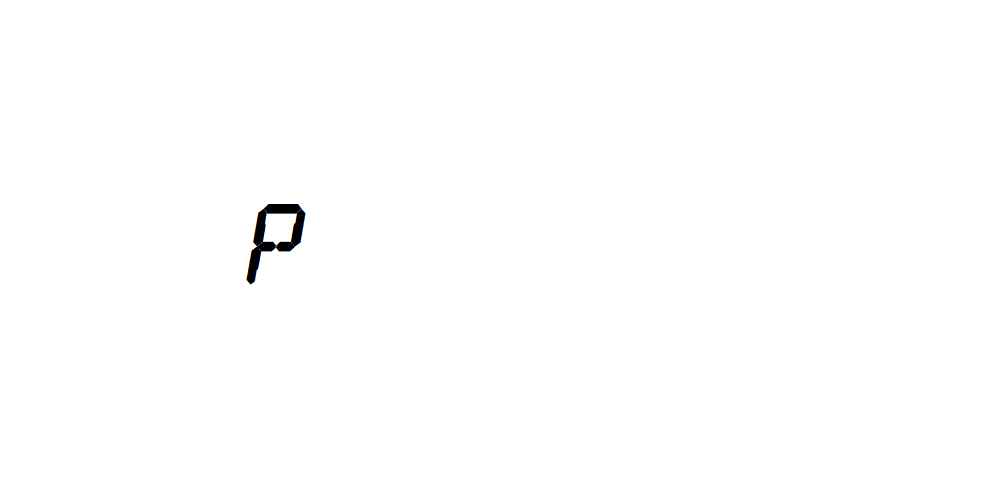

Δεν υπάρχουν σχόλια:
Δημοσίευση σχολίου