Linux is a powerful and versatile
operating system that can be utilized to hack just about any electronic
hardware device. To prove it, I have here a list of popular gadgets that
are already known to run Linux.
1. Nintendo DS
DSLinux, a port of the Linux operating system, made it possible to install Linux on Nintendo DS. DSLinux runs a modified µClinux kernel. It is currently based on uCLinux 2.6.14 (Linux-2.6.14-hsc0). It only runs in textmode and nano-x which is displayed via a custom framebuffer console driver. Input is done via a keyboard displayed on the touchscreen of the Nintendo DS. DSLinux has no package management facilities. Instead, DSLinux builds are distributed as a single tar archive.
With the exception of the microphone, all hardware inside the Nintendo DS, including the wireless is supported by DSLinux. The Nintendo DS firmware can be read from /dev/firmware, but write support is left out for safety reasons.

2. Apple iPod
iPod, everybody’s favorite music player can be installed with Linux. A µClinux-based Linux distribution called iPodLinux is able to run on several iPod models. When the iPodLinux kernel is booted it takes the place of Apple's iPod operating system and automatically loads Podzilla, an alternative GUI and launcher for a number of additional included programs such as a video player, an image viewer, a command line shell, games, emulators for video game consoles, Computer programming demos, and other experimental or occasionally unfinished Computer software.
Here are some of Podzilla’s features:
* An iPod-like user interface
* Video playback with sound
* Support for AAC, MP3 and basic OGG playback (4G & 5G Music Player Daemon is multifunctional, but can be fixed)
* Many games, including TuxChess, Bluecube (Tetris clone), Chopper, StepMania (a Dance Dance Revolution clone) and more
* Recording through audio jack at much higher quality than Apple's firmware
* Ability to play the games Doom and Doom II (and presumably any Doom Total Conversion; Chex Quest for instance)
* Ability to run many emulators, such as iBoy (Nintendo Game Boy Emulator), iNES (Nintendo Entertainment System Emulator), iDarcNES (port of the multiple system emulator DarcNES), iMAME (port of Multiple Arcade Machine Emulator), and iGPSP (Game Boy Advance emulator)

If you are interested in installing Linux on your iPod (5th Generation Video iPod), perhaps this will help: 13 Not-So-Easy Steps to Install Linux on iPod
3. Microsoft Xbox
Xbox Linux is a project that ported the Linux computer operating system to the Microsoft Xbox. There is also a newer project for the Xbox 360, Free60. Because the Xbox uses a digital signature system to prevent the public from running unsigned code, one must either use a modchip, or find an alternative system for running unsigned code. Since the Xbox is essentially just a PC, with a custom processor, a hard drive, RAM, and 4 USB ports, it is capable to run several readily available Linux distributions smoothly. "Xebian", an Xbox compatible version of Debian, and Gentoox, a similarly customized version of Gentoo are known to run successfully on Xbox.
An Xbox with Linux can be a full desktop computer with mouse and keyboard, a web/email box connected to a TV, a server, router or a node in a cluster. One can either dual-boot or use Linux only; in the latter case, one can replace both IDE devices. One can also connect the Xbox to a VGA monitor. A converter may be needed to use keyboards/mice in the controller ports, however this is fairly easy to achieve because the Xbox uses the standard USB bus.

4. Nintendo GameCube
Nintendo GameCube Linux is a project to port Linux to the Nintendo GameCube (and now the Wii) in the same manner as Xbox Linux. The GameCube was seen to be a less attractive system to port Linux to since it not only lacked an on-board Ethernet port and internal hard drive, but also an optical drive natively capable of reading DVDs.
Nintendo GameCube Linux also recognizes SD Cards and Multimedia Cards and is able to use them normally, given the appropriate adaptor.

5. Sony PlayStation
Linux for PlayStation 2, a kit released by Sony Computer Entertainment in 2002, allows the PlayStation 2 console to be used as a personal computer. It included a Linux-based operating system, a USB keyboard and mouse, a VGA adapter, a PS2 network adaptor (Ethernet only), and a 40 GB hard disk drive (HDD). The PS2 Linux distribution is based on Kondara MNU/Linux, a Japanese distribution itself based on Red Hat Linux. PS2 Linux is similar to Red Hat Linux 6, and has most of the features one might expect in a Red Hat Linux 6 system.
The Linux Kit turns the PlayStation 2 into a full-fledged computer system, but it does not allow for use of the DVD-ROM drive except to read PS1 and PS2 discs due to piracy concerns by Sony. Noted open source software that compiles on the kit includes Mozilla Suite, X-Chat, and Gaim. Light-weight applications better suited to the PS2's 32MB of RAM include xv, Dillo, Ted, and AbiWord. The default window manager is Window Maker, but it is possible to install and use Fluxbox and FVWM.
 Linux for PlayStation 2 Kit
Linux for PlayStation 2 Kit
The PlayStation 3 is also capable of running Linux. Many distributions are compatible with the console. Debian, Fedora 8, Gentoo, OpenSuSE and Ubuntu can be run on the PlayStation 3. Yellow Dog Linux for the PlayStation 3 was first released for the PS3 in late 2006.
 Yellow Dog Linux on PS 3
Yellow Dog Linux on PS 3
1. Nintendo DS
DSLinux, a port of the Linux operating system, made it possible to install Linux on Nintendo DS. DSLinux runs a modified µClinux kernel. It is currently based on uCLinux 2.6.14 (Linux-2.6.14-hsc0). It only runs in textmode and nano-x which is displayed via a custom framebuffer console driver. Input is done via a keyboard displayed on the touchscreen of the Nintendo DS. DSLinux has no package management facilities. Instead, DSLinux builds are distributed as a single tar archive.
With the exception of the microphone, all hardware inside the Nintendo DS, including the wireless is supported by DSLinux. The Nintendo DS firmware can be read from /dev/firmware, but write support is left out for safety reasons.

2. Apple iPod
iPod, everybody’s favorite music player can be installed with Linux. A µClinux-based Linux distribution called iPodLinux is able to run on several iPod models. When the iPodLinux kernel is booted it takes the place of Apple's iPod operating system and automatically loads Podzilla, an alternative GUI and launcher for a number of additional included programs such as a video player, an image viewer, a command line shell, games, emulators for video game consoles, Computer programming demos, and other experimental or occasionally unfinished Computer software.
Here are some of Podzilla’s features:
* An iPod-like user interface
* Video playback with sound
* Support for AAC, MP3 and basic OGG playback (4G & 5G Music Player Daemon is multifunctional, but can be fixed)
* Many games, including TuxChess, Bluecube (Tetris clone), Chopper, StepMania (a Dance Dance Revolution clone) and more
* Recording through audio jack at much higher quality than Apple's firmware
* Ability to play the games Doom and Doom II (and presumably any Doom Total Conversion; Chex Quest for instance)
* Ability to run many emulators, such as iBoy (Nintendo Game Boy Emulator), iNES (Nintendo Entertainment System Emulator), iDarcNES (port of the multiple system emulator DarcNES), iMAME (port of Multiple Arcade Machine Emulator), and iGPSP (Game Boy Advance emulator)

If you are interested in installing Linux on your iPod (5th Generation Video iPod), perhaps this will help: 13 Not-So-Easy Steps to Install Linux on iPod
3. Microsoft Xbox
Xbox Linux is a project that ported the Linux computer operating system to the Microsoft Xbox. There is also a newer project for the Xbox 360, Free60. Because the Xbox uses a digital signature system to prevent the public from running unsigned code, one must either use a modchip, or find an alternative system for running unsigned code. Since the Xbox is essentially just a PC, with a custom processor, a hard drive, RAM, and 4 USB ports, it is capable to run several readily available Linux distributions smoothly. "Xebian", an Xbox compatible version of Debian, and Gentoox, a similarly customized version of Gentoo are known to run successfully on Xbox.
An Xbox with Linux can be a full desktop computer with mouse and keyboard, a web/email box connected to a TV, a server, router or a node in a cluster. One can either dual-boot or use Linux only; in the latter case, one can replace both IDE devices. One can also connect the Xbox to a VGA monitor. A converter may be needed to use keyboards/mice in the controller ports, however this is fairly easy to achieve because the Xbox uses the standard USB bus.

4. Nintendo GameCube
Nintendo GameCube Linux is a project to port Linux to the Nintendo GameCube (and now the Wii) in the same manner as Xbox Linux. The GameCube was seen to be a less attractive system to port Linux to since it not only lacked an on-board Ethernet port and internal hard drive, but also an optical drive natively capable of reading DVDs.
Nintendo GameCube Linux also recognizes SD Cards and Multimedia Cards and is able to use them normally, given the appropriate adaptor.

5. Sony PlayStation
Linux for PlayStation 2, a kit released by Sony Computer Entertainment in 2002, allows the PlayStation 2 console to be used as a personal computer. It included a Linux-based operating system, a USB keyboard and mouse, a VGA adapter, a PS2 network adaptor (Ethernet only), and a 40 GB hard disk drive (HDD). The PS2 Linux distribution is based on Kondara MNU/Linux, a Japanese distribution itself based on Red Hat Linux. PS2 Linux is similar to Red Hat Linux 6, and has most of the features one might expect in a Red Hat Linux 6 system.
The Linux Kit turns the PlayStation 2 into a full-fledged computer system, but it does not allow for use of the DVD-ROM drive except to read PS1 and PS2 discs due to piracy concerns by Sony. Noted open source software that compiles on the kit includes Mozilla Suite, X-Chat, and Gaim. Light-weight applications better suited to the PS2's 32MB of RAM include xv, Dillo, Ted, and AbiWord. The default window manager is Window Maker, but it is possible to install and use Fluxbox and FVWM.
 Linux for PlayStation 2 Kit
Linux for PlayStation 2 KitThe PlayStation 3 is also capable of running Linux. Many distributions are compatible with the console. Debian, Fedora 8, Gentoo, OpenSuSE and Ubuntu can be run on the PlayStation 3. Yellow Dog Linux for the PlayStation 3 was first released for the PS3 in late 2006.
 Yellow Dog Linux on PS 3
Yellow Dog Linux on PS 3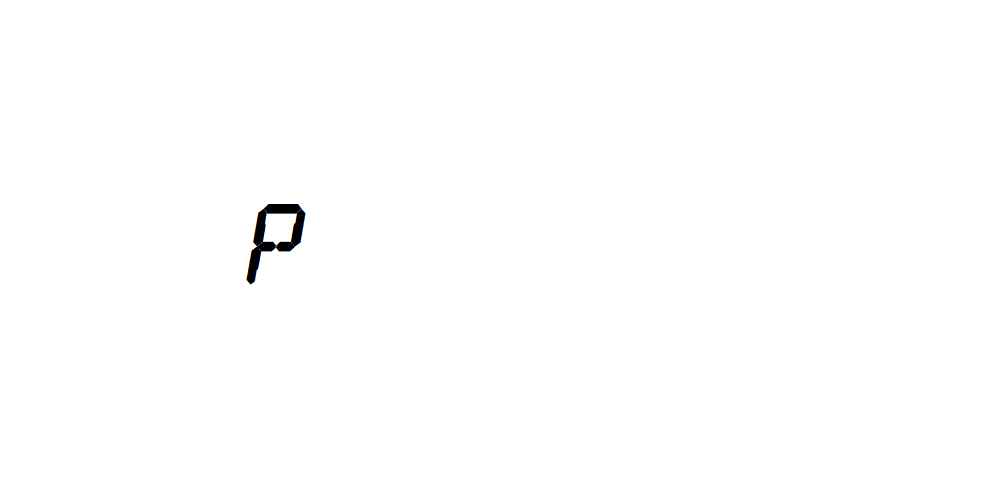
Δεν υπάρχουν σχόλια:
Δημοσίευση σχολίου