1. The best distro for beginners: Ubuntu 11.04
We must admit that despite Ubuntu's ubiquity, it has only just managed to hold on to the top-spot as the best distro for beginners. This is because the latest release will feel unfamiliar to anyone from a Windows, Gnome 2 or KDE background, although Mac users might feel more at home than most.
This is due to the Ubuntu team replacing the old desktop with something it calls Unity - a slick and accelerated full-screen interface that allows you to switch quickly between applications and find your files. Except that this first release has some stability issues and if your graphics hardware isn't up to the job, the fall-back to an older desktop creates unnecessary confusion.
But there are two reasons why Ubuntu is still a fantastic choice for beginners - hardware compatibility and ease of installation. Stick the disc in the drive, answer a few easy questions, and you'll find yourself at the desktop in no time at all.
And as long as it works, Ubuntu developers still know how to make a desktop look good. Unity is a new way of using a desktop, but it's also a brave move to try and do something different, whether that's the drag and drop files onto applications feature or the way applications can be installed from the global search pane.
Ubuntu still offers one of the best looking default desktops, an unparalleled software repository, easy installation of proprietary software like Flash and Nvidia drivers, and incorporates one of the largest and most accessible communities on the internet. It's still a winner. But we can't say for how long.
Summary: Easy installation, a massive package repository and a dedicated user community help keep Ubuntu a great choice for newcomers. But Unity is going to cause problems.
Also consider: Mageia 1.0
2. The best distro for experts: Fedora 15
The Fedora distribution takes a trail-blazing, no compromise, approach to free software. It offers many of the same advantages of Ubuntu like excellent hardware support, a refined desktop and great package choice, with some of the core-philosophy ideals that have helped make Linux such as a success.
The best example of this is the latest release. Fedora 15 is the first major distribution to ship with the new Gnome environment - Gnome Shell. Like Ubuntu's Unity, Shell is an attempt to change people's expectations of what a Linux desktop should look and feel like. It does this using a similar approach to Unity, complete with animated transitions, launch bar and application launcher, but it's a shame that the two projects couldn't work together, as they both suffer from poor stability.
As a result, it's not an ideal distribution if you're looking for proprietary and closed software. MP3 codecs, Adobe Flash and Nvidia drivers are not easy to install, and get even less easier with each new release. Instead, you'll want to stick with the open source alternatives provided by Fedora.
Fortunately, Fedora is still a distribution you can make your own. Creating a development environment is easy, for example, and the locations used by shared libraries, configuration files and kernel headers strictly adhere to long established standards.
This means that with Fedora 15 you get the best of both worlds: the cutting edge world of Gnome Shell, straight from installation CD, and a completely customisable, standard and reliable environment from which you can build your perfect distribution.
Summary: Still the result of a fusion between a noble cause and an uncompromisingly corporate business plan.
Also consider: Slackware
3. The best distro for customisation: Arch
Despite being around for a while, it's only over the last twelve months thatArch's popularity has surged, now making it one of the most popular Linux distributions available. This is perhaps surprising because Arch is definitely not a distribution for the unprepared.
Installation, for instance, is a text-based menu that does little to help you partition your drive, configure a wireless device, install packages or even set up a default user. Even after installation has finished, you'll need to grab and configure your own graphical environment as well as add any applications you're likely to need.
But the end result is worth it. You'll have a Linux installation that's running only what you need, and you'll have learnt a great deal about how it runs in the process. This is mostly thanks to the Arch Wiki, a sprawling and well-written information repository that can be used to enable even a Linux beginner to install the operating system.
Arch's package management is also worth a mention. There's no big distribution upgrade every six months. Instead, packages are updated as and when they're released, always giving you the very latest version of everything you install. And there's a mass of packages to chose from, including a bursting repository of user generated packages that are compiled as you install them.
The end result is a cutting edge distribution that's fast, configurable and built entirely to your own requirements.
Summary: A distribution that brings back some of that old Linux pioneering spirit.
Also consider: Gentoo
4. The best distro for older hardware: Puppy Linux 5.2.5
Linux's great strength is its flexibility. It runs on everything from mobile phones to spaceships.
As a result, it's extremely good at scaling, and makes a good choice for older hardware. Unlike some other operating systems, you won't have to resort to running older versions either. There are plenty of distributions that will take the latest software, the latest kernel and the latest drivers, and build them into a distribution tailored for older bits of kit.
The best we've found is Puppy. It's a diminutive, yet fully functional, operating system that runs from your system's memory for extra speed. Just burn the 128MB ISO to a CD and boot. What's most impressive about Puppy is that while it may only be running from RAM, it still writes your changes back to the spare space on your CD or DVD boot media, getting the most from both possible worlds.
But the best thing about version 5 is that it now uses the same package repository as Ubuntu. This gives you immediate access to thousands of the most popular packages and means that, while your installation may start small, it's likely to grow into the perfect fit for whatever hardware combination you're using.
Summary: Pull out that old machine from the loft, Puppy Linux will turn it into a fully fledged 2011 Linux powerhouse.
Also consider: Slitaz
5. The best distro for your desktop: Linux Mint 11
Things have changed in the Linux distro hierarchy. With Ubuntu's switch to Unity and Fedora to Gnome Shell, there's now room for a first class distribution built around the old familiar Gnome environment.
Which is why Linux Mint 11 is doing so well, despite its continual changes to the default options of the old desktop. Gnome's top-bar is still gone, for instance, leaving the lower status window as the only screen ornamentation. And the launch menu gets the same treatment, replacing Gnome's trio of 'Applications', 'Places' and 'Administration' with the singular Mint Menu.
Version 11 is another solid upgrade, adding a new-look software manager and many other artistic improvements. If you use a lot of applications and come from a Windows background, Mint offers a great version of the Gnome 2 desktop, and unlike Unity or Gnome Shell, won't require any mental re-adjusting.
Alongside Ubuntu's prodigious packages, Mint includes quite a few of its own. And there's still eye candy, thanks to Compiz and the desktop setting panel embedded within a custom Control Center application that's growing with each release. The end result is a distribution that stands on the shoulders of giants to become one of the best contenders for your desktop.
Summary: If you don't like Gnome Shell and Unity, this is one of the the best Gnome 2.x experiences you can have.
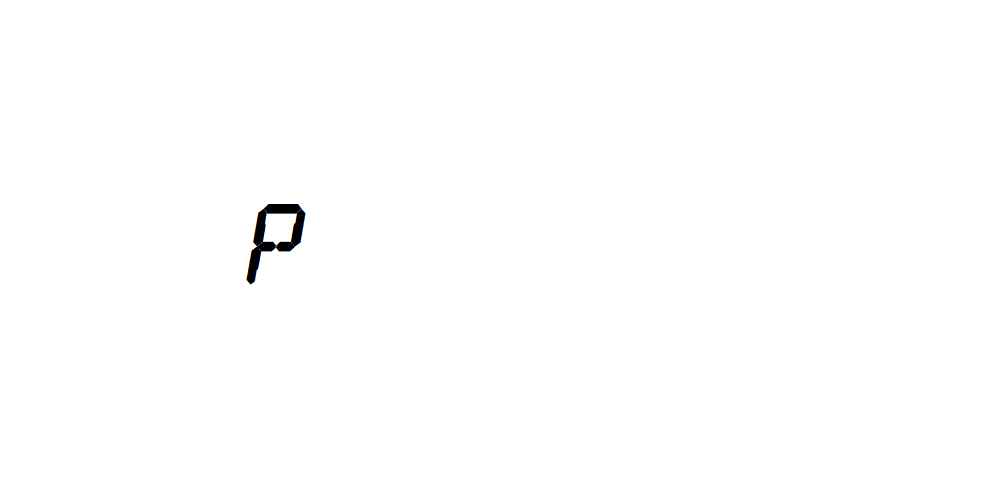
Δεν υπάρχουν σχόλια:
Δημοσίευση σχολίου