In computing, a serial port is a serial communication physical interface through which information transfers in or out one bit at a time (contrast parallel port).[1] Throughout most of the history of personal computers, data transfer through serial ports connected the computer to devices such as terminals and various peripherals.
While such interfaces as Ethernet, FireWire, and USB all send data as a serial stream, the term "serial port" usually identifies hardware more or less compliant to the RS-232 standard, intended to interface with a modem or with a similar communication device.
Modern computers without serial ports may require serial-to-USB converters to allow compatibility with RS 232 serial devices. Serial ports are still used in applications such as industrial automation systems, scientific instruments, shop till systems and some industrial and consumer products. Server computers may use a serial port as a control console for diagnostics. Network equipment (such as routers and switches) often use serial console for configuration. Serial ports are still used in these areas as they are simple, cheap and their console functions are highly standardized and widespread. A serial port requires very little supporting software from the host system.
Some miniaturized electronics, particularly graphing calculators and hand-held amateur and two-way radio equipment, have serial ports using a jack plug connector, usually the smaller 2.5 or 3.5 mm connectors and use the most basic 3-wire interface.
Many models of Macintosh favored the related RS-422 standard, mostly using German Mini-DIN connectors, except in the earliest models. The Macintosh included a standard set of two ports for connection to a printer and a modem, but some PowerBook laptops had only one combined port to save space.
The standard specifies 20 different signal connections. Since most devices use only a few signals, smaller connectors can often be used. For example, the 9 pin DE-9 connector was used by most IBM-compatible PCs since the IBM PC AT, and has been standardized as TIA-574. More recently, modular connectors have been used. Most common are 8P8C connectors. Standard EIA/TIA 561 specifies a pin assignment, but the "Yost Serial Device Wiring Standard"[2] invented by Dave Yost (and popularized by the Unix System Administration Handbook) is common on Unix computers and newer devices from Cisco Systems. Many devices don't use either of these standards. 10P10C connectors can be found on some devices as well. Digital Equipment Corporation defined their own DECconnect connection system which was based on the Modified Modular Jack (MMJ) connector. This is a 6 pin modular jack where the key is offset from the center position. As with the Yost standard, DECconnect uses a symmetrical pin layout which enables the direct connection between two DTEs. Another common connector is the DH10 header connector common on motherboards and add-in cards which is usually converted via a cable to the more standard 9 pin DE-9 connector (and frequently mounted on a free slot plate or other part of the housing).

While such interfaces as Ethernet, FireWire, and USB all send data as a serial stream, the term "serial port" usually identifies hardware more or less compliant to the RS-232 standard, intended to interface with a modem or with a similar communication device.
Modern computers without serial ports may require serial-to-USB converters to allow compatibility with RS 232 serial devices. Serial ports are still used in applications such as industrial automation systems, scientific instruments, shop till systems and some industrial and consumer products. Server computers may use a serial port as a control console for diagnostics. Network equipment (such as routers and switches) often use serial console for configuration. Serial ports are still used in these areas as they are simple, cheap and their console functions are highly standardized and widespread. A serial port requires very little supporting software from the host system.
Connectors
While the RS-232 standard originally specified a 25-pin D-type connector, many designers of personal computers chose to implement only a subset of the full standard: they traded off compatibility with the standard against the use of less costly and more compact connectors (in particular the DE-9 version used by the original IBM PC-AT). The desire to supply serial interface cards with two ports required that IBM reduce the size of the connector to fit onto a single card back panel. A DE-9 connector also fits onto a card with a second DB-25 connector that was similarly changed from the original Centronics-style connector. Starting around the time of the introduction of the IBM PC-AT, serial ports were commonly built with a 9-pin connector to save cost and space. However, presence of a 9-pin D-subminiature connector is neither necessary nor sufficient to indicate use of a serial port, since this connector was also used for video, joysticks, and other purposes.Some miniaturized electronics, particularly graphing calculators and hand-held amateur and two-way radio equipment, have serial ports using a jack plug connector, usually the smaller 2.5 or 3.5 mm connectors and use the most basic 3-wire interface.
Many models of Macintosh favored the related RS-422 standard, mostly using German Mini-DIN connectors, except in the earliest models. The Macintosh included a standard set of two ports for connection to a printer and a modem, but some PowerBook laptops had only one combined port to save space.
The standard specifies 20 different signal connections. Since most devices use only a few signals, smaller connectors can often be used. For example, the 9 pin DE-9 connector was used by most IBM-compatible PCs since the IBM PC AT, and has been standardized as TIA-574. More recently, modular connectors have been used. Most common are 8P8C connectors. Standard EIA/TIA 561 specifies a pin assignment, but the "Yost Serial Device Wiring Standard"[2] invented by Dave Yost (and popularized by the Unix System Administration Handbook) is common on Unix computers and newer devices from Cisco Systems. Many devices don't use either of these standards. 10P10C connectors can be found on some devices as well. Digital Equipment Corporation defined their own DECconnect connection system which was based on the Modified Modular Jack (MMJ) connector. This is a 6 pin modular jack where the key is offset from the center position. As with the Yost standard, DECconnect uses a symmetrical pin layout which enables the direct connection between two DTEs. Another common connector is the DH10 header connector common on motherboards and add-in cards which is usually converted via a cable to the more standard 9 pin DE-9 connector (and frequently mounted on a free slot plate or other part of the housing).
[edit] Pinouts
The following table lists commonly-used RS-232 signals and pin assignments.[3]| Signal | Origin | DB-25 pin | DE-9 pin | TIA-561 pin | Yost pin | DEC MMJ | |||
|---|---|---|---|---|---|---|---|---|---|
| Name | Typical purpose | Abbreviation | DTE | DCE | |||||
| Data Terminal Ready | OOB control signal: Tells DCE that DTE is ready to be connected. | DTR | ● | 20 | 4 | 3 | 2 | 1 | |
| Data Carrier Detect | OOB control signal: Tells DTE that DCE is connected to telephone line. | DCD | ● | 8 | 1 | 2 | 7 | 6 | |
| Data Set Ready | OOB control signal: Tells DTE that DCE is ready to receive commands or data. | DSR | ● | 6 | 6 | 1 | |||
| Ring Indicator | OOB control signal: Tells DTE that DCE has detected a ring signal on the telephone line. | RI | ● | 22 | 9 | — | — | ||
| Request To Send | OOB control signal: Tells DCE to prepare to accept data from DTE. | RTS | ● | 4 | 7 | 8 | 1 | — | |
| Clear To Send | OOB control signal: Acknowledges RTS and allows DTE to transmit. | CTS | ● | 5 | 8 | 7 | 8 | — | |
| Transmitted Data | Data signal: Carries data from DTE to DCE. | TxD | ● | 2 | 3 | 6 | 3 | 2 | |
| Received Data | Data signal: Carries data from DCE to DTE. | RxD | ● | 3 | 2 | 5 | 6 | 5 | |
| Common Ground | GND | common | 7 | 5 | 4 | 4, 5 | 3, 4 | ||
| Protective Ground | PG | common | 1 | — | — | — | — | ||
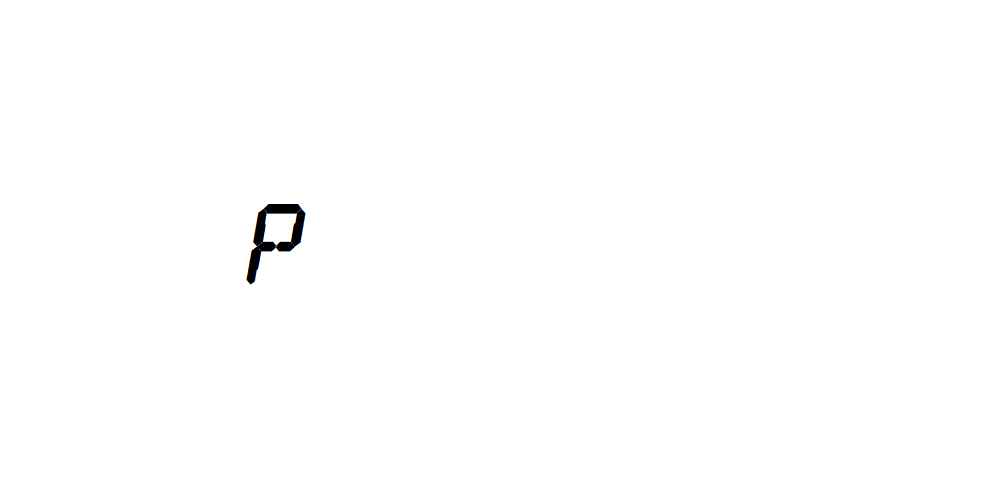
Δεν υπάρχουν σχόλια:
Δημοσίευση σχολίου