If your running Ubuntu Server Edition you can install a KDE or Gnome graphical desktop with a couple of apt installations. For a bare minimal install, you will be able to login to a full desktop with one of the following:
For a baseline set of package you can install the following:
For the entire package set released with either Kubuntu or Ubuntu you can install:
These commands will install all the files associated with the default graphical desktop that comes with either Ubuntu or Kubuntu. So, what can be done is a Ubuntu server installation, and if need be, you can install the graphical environment. You can refer to a previous post for more information about typical KDE packages on a core KDE desktop: http://www.bgevolution.com/blog/index.php/gnome-kde-ubuntu-kubuntu-desktop-config/
sudo apt-get install gnome-coresudo apt-get install kde-coreFor a baseline set of package you can install the following:
sudo apt-get install gnomesudo apt-get install kdeFor the entire package set released with either Kubuntu or Ubuntu you can install:
sudo apt-get install ubuntu-desktopsudo apt-get install kubuntu-dekstopThese commands will install all the files associated with the default graphical desktop that comes with either Ubuntu or Kubuntu. So, what can be done is a Ubuntu server installation, and if need be, you can install the graphical environment. You can refer to a previous post for more information about typical KDE packages on a core KDE desktop: http://www.bgevolution.com/blog/index.php/gnome-kde-ubuntu-kubuntu-desktop-config/
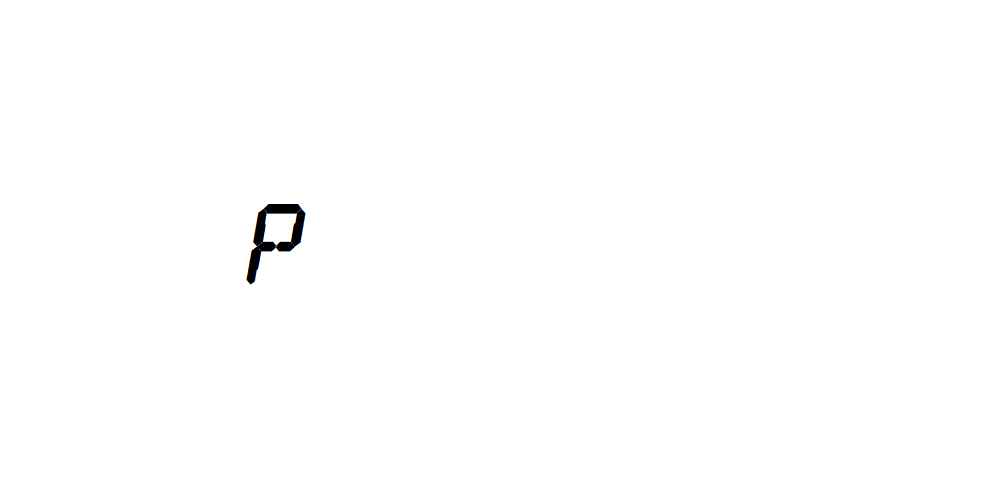
Δεν υπάρχουν σχόλια:
Δημοσίευση σχολίου